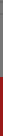- Course or National Standard
-
NGSS cross-cutting concepts
- Pattern - Properties and measurement
- Pattern - Process, change
- Pattern - Graph, equation
- Cause-and-effect
- Scale, proportion, quantity
- System - Defining & delineating
- System - Regulation & control
- Energy flow
- Energy conservation
- Matter - Cycles & dynamic equilibrium
- Matter - Structure of matter
- Structure and function
- Stability and change - Process, change
- Stability and change - Rate of change
-
NGSS standards - Kindergarten
- Motion, stability, forces, interactions
- Different strengths and directions of pushes or pulls produce changes in an object's motion.
- Solutions can be designed to change an object's speed or direction with a push or pull.
- Energy
- Sunlight affects different surfaces on Earth in different ways.
- Sunlight's warming effect can be reduced with designed structures.
- Molecules to organisms: structure and processes
- There are patterns in what plants and animals need in order to survive.
- Earth's systems
- Local weather is described by patterns of property changes occurring over time.
- Plants & animals (incl. humans) can change the environment to meet their needs.
- Earth and human activity
- Plant/animal needs relate to where they live.
- Weather forecasts warn of severe weather
- Solutions exist that will reduce human impact on the natural and living environment.
-
NGSS - 1st grade
- Waves & information transfer
- Vibrations produce sound - sound produces vibrations
- Objects are seen when illuminated.
- Materials have different transparencies and reflectivities.
- Devices can be designed for communicating over a distance.
- Molecules to organisms: structure and processes
- Different parts of organisms help them survive and prosper
- Behavior of both parent and offspring help their survival.
- Heredity and inheritance
- Plants and animals resemble their parents.
- Earth's place in the universe
- Patterns exist in the changing properties of the sun, moon, and stars.
- The amount of daylight is related to the time of year.
-
NGSS - 2nd grade
- Matter and its Interactions
- Materials can be classified by their properties
- Materials' properties can be matched to a purpose.
- Pieces can be re-assembled to make new objects.
- Heating causes both reversible and irreversible changes.
- Ecosystems: Interactions, Energy, and Dynamics
- Plants need light and water to grow.
- Animals help spread plant seeds.
- Biological Evolution: Unity and Diversity
- Plants and animals are widely diverse when compared across different habitats.
- Earth's Place in the Universe
- Earth events happen quickly or slowly.
- Earth's Systems
- Wind/water erosion change the land.
- Local landforms and water bodies have distinct types and shapes.
- Earth's water resources are in distinct locations and phases.
- Engineering design
- Simple problems can often be solved with a new or improved object or tool.
- An object's shape often helps it solve a given problem.
- Tests of objects with the same purpose compare their strengths and weaknesses.
-
NGSS - 3rd grade
- Motion and stability: Forces and interaction
- Balanced and unbalanced forces affect an object's motion.
- When an object is moving in a pattern its future motion can be predicted.
- Several factors affect electrical or magnetic interactions between objects.
- Simple design can sometimes be solved with magnets.
- From Molecules to Organisms: Structure and Processes
- Birth, growth, reproduction and death are common to all life cycles.
- Ecosystems: Interactions, Energy, and Dynamics
- Some animals form groups that help members survive
- Heredity: Inheritance and Variation of Traits
- Inherited traits vary among similar organisms.
- An organism's specific traits are influenced by its environment.
- Biological Evolution: Unity and Diversity
- Fossils are evidence of past organisms and environments.
- Variation in traits may provide individuals with advantages.
- Variation in traits may threaten individuals' survival.
- Environmental change induces changes in plant and animal species.
- Earth's Systems
- Seasons have typical weather conditions.
- Different regions of the world have different climates.
- Earth and Human Activity
- Solutions can be designed that reduce the impacts of weather-related hazards.
-
NGSS - 4th grade
- Energy
- An object's energy is related to its speed.
- Energy is transferred by sound, light, heat and electricity.
- Energy transformations occur when objects collide.
- Many different devices convert energy from one form to another.
- Waves & information transfer
- Waves have properties like objects: amplitude, wavelength, energy.
- Reflected light allows objects to be seen.
- Patterns in transmitted waves can transfer information.
- Molecules to organisms: structure and processes
- Organisms have structures that support survival, growth, behavior and reproduction.
- An animal's sensory information is processed by its brain which guides the response.
- Earth's place in the universe
- The Earth's surface changes over time, evidenced by rocks and fossils.
- Earth's Systems
- Weathering and erosion are caused by water, ice, wind, and vegetation.
- Global surface features can be discerned on maps.
- Earth and Human Activity
- Energy and fuels are derived from natural resources and their uses affect the environment.
- Solutions can be designed that reduce the impact of natural Earth processes.
-
NGSS - 5th grade
- Matter and its interactions
- Matter is made of particles too small to be seen.
- Mass is conserved through any change: heating/cooling, mixing ...
- Materials are identified based on their properties.
- Different substances when mixed sometimes form new substances with different properties.
- Motion and Stability: Forces and Interaction
- Earth's gravitational force is directed down.
- Energy
- The energy in food that powers the body's processes was derived from sunlight.
- From Molecules to Organisms: Structure and Processes
- Plants use mostly air and water to grow.
- Ecosystems: Interactions, Energy, and Dynamics
- Matter cycles among plants, animals, decomposers, and the environment.
- Earth's Place in the Universe
- The apparent brightness of the sun and stars is due to their relative distances from Earth.
- Tracking daylight, shadows, and celestial objects daily and seasonally reveals many patterns.
- Earth's Systems
- The geosphere, biosphere, hydrosphere, and atmosphere constantly interact.
- Earth's various water reservoirs vary in distribution and composition.
- Earth and Human Activity
- Communities use science to protect the Earth's resources and environment.
- Engineering Design
- Design problems reflect needs, criteria and constraints.
- Design solutions vary in how well they meet needs, criteria, and constraints.
-
NGSS - Middle school (6th - 8th grd)
- Matter and Its Interactions
- The composition of molecules and crystalline solids is described at the atomic scale
- The comparison of properties before qnd after substances interact determines if a chemical reaction
- Synthetic materials come from natural resources and impact society
- Temperature, state and particle motion change when thermal energy is added or removed.
- Mass and number of atoms are conserved during a chemical reaction.
- Devices can use chemical processes to release or absorb thermal energy.
- Motion and Stability: Forces and Interaction
- Newton's Third Law can help solve problems involving two-body collisions.
- The change in an object's motion depends on the sum of all forces and the object's mass.
- Several factors affect the strength of electric and magnetic forces.
- Gravitational interactions are attractive and depend on the masses of the objects
- Fields exist between objects exerting non-contact forces between them.
- Energy
- Kinetic energy is related to both an object's mass and speed
- Potential energy changes when the arrangement of objects interacting at a distance changes
- Solutions can be designed for optimizing thermal energy transfer.
- Thermal energy changes depend up the composition, mass and temperature change of the object
- Changes in kinetic energy are caused by either energy inputs or outputs
- Waves & Information Transfer
- Waves have unique, often inter-related properties; e.g. energy can depend on amplitude.
- Waves are reflected, transmitted and/or absorbed when moving from one material to another.
- Wave pulses can be used to encode and transmit digital information.
- From Molecules to Organisms: Structure and Processes
- Living things are made of cells
- Cell and organelle functions
- Organisms to organ systems to tissues
- Animal behaviors and plant structures affect reproduction
- Environmental and genetic factors influence the growth of organisms.
- Photosynthesis is key to the cycling of matter and flow of energy through organisms.
- Food is re-arranged through chemical reactions that support growth or release energy
- Sensory receptors send messages to the brain for immediate behavior or memory storage.
- Ecosystems: Interactions, Energy, and Dynamics
- Resource availability affects organisms and populations in an ecosystem.
- Interactions among organisms follow clear patterns across multiple ecosystems.
- Matter cycles and energy flows among living and non-living parts of an ecosystem.
- Changes to the physical or biological components of an ecosystem affect populations.
- Solutions can be designed for maintaining biodiversity and ecosystem services.
- Heredity: Inheritance and Variation of Traits
- Genetic changes may affect proteins which would then affect the organism.
- Asexual and sexual reproduction.
- Biological Evolution: Unity and Diversity
- Fossils document the existence, diversity, extinction, and change of life forms over time
- Evolutionary relationships can be inferred from comparing among modern organisms and with fossils.
- Patterns in embryological development across species can produce very different anatomies.
- Genetic variation increases some individuals' probability of surviving and reproducing.
- Technology allows humans to influence the traits inherited by organisms.
- Natural selection may lead to changes in a population's traits.
- Earth's Place in the Universe
- Lunar phases, eclipses of sun and moon, and the seasons are cyclic patterns.
- Gravity controls the motion of objects within galaxies and solar systems.
- Objects in the solar system can be compared at several scales.
- Rock strata are used to organize Earth's 4.6-billion year history.
- Earth's Systems
- Earth's materials cycle because of energy flows that drive the process.
- Geoscience processes operate at varying time and spatial scales.
- Plate tectonics is evidenced by fossils and rocks, continental shapes, and seafloor structures.
- Water cycle.
- Motion and interactions of air masses cause weather changes.
- Unequal heating and the Earth's rotation cause circulation patterns in the oceans and atmosphere.
- Earth and Human Activity
- Geoscience processes distribute minerals, energy and water resources unevenly around Earth.
- Catastrophic events can sometimes be predicted and mitigating technologies developed.
- Solutions can be designed for monitoring and minimizing humans' environmental impact.
- Increased human population and consumption impact Earth's systems.
- Several factors have caused the rise in global temperatures.
- Engineering Design
- Criteria and constraints of a design must be defined precisely to ensure success.
- Design solutions are evaluated systematically on the criteria and constraints.
- Optimum designs incorporate the best of multiple proto-types.
- Data from iterative testing can lead to optimum designs.
-
NGSS - High school (9th - 12th grd)
- Matter and Its Interactions
- Relative properties of elements are based on the patterns of the valence electrons.
- Chemical reactions depend on electron configurations, and trends and patterns among the elements.
- Structure of bulk-scale substances depend on the inter-molecular forces.
- Heat flows during a chemical reaction depend on changes in bond energy.
- Changing the temp. or concentration affects the rate of a chemical reaction.
- Changing the conditions of a chemical reaction changes the equilibrium between reactants & products.
- Atoms and therefore mass are conserved during chemical reactions.
- The atomic nucleus changes composition and releases energy during decay, fission, and fusion.
- Motion and Stability: Forces and Interaction
- Newton's Second law.
- Conservation of momentum.
- Solutions can be designed to minimize the forces during a collision.
- Universal gravitation and electrostatic forces.
- Electric currents produce magnetic fields; Changing magnetic fields produce electric currents.
- The molecular-level structure affects the functioning of designed materials.
- Energy
- An object's energy is calculated from energy inputs, outputs or changes in other objects' energy.
- The forms of energy are based in particle motion or field potential energy.
- Many devices convert one form of energy into another.
- Heat flows from high to low temperature components.
- Changing forces between electro-magnetically interacting objects changes their potential energies.
- Waves & Information Transfer
- Properties of waves and their relationships.
- Digital transmission and storage of information is advantageous.
- EM radiation can be described as either wave or particle, whichever is more useful.
- Different frequencies of EM radiation have varying effects when absorbed by matter.
- Devices can absorb or emit waves to transmit or capture information or energy.
- From Molecules to Organisms: Structure and Processes
- DNA determines the proteins that carry out life's functions in specialized cells.
- The hierarchy of life provides specific functions to interacting systems within organisms.
- Feedback mechanisms maintain homeostasis.
- Cellular division and differentiation produce and maintain complex systems.
- Photosynthesis transforms light to chemical energy
- Sugar molecules provide the atoms that form amino acids and other large molecules.
- Cellular respiration breaks and forms molecular bonds for a net energy transfer.
- Ecosystems: Interactions, Energy, and Dynamics
- Various factors affect carrying capacity at various scales.
- Various factors affect biodiversity and populations at different scales.
- Matter cycles and energy flows in both aerobic and anaerobic conditions.
- Matter cycles and energy flows among organisms in an ecosystem.
- Photosynthesis and cellular respiration affect the carbon cycle.
- Equilibrium flows and reservoirs may be altered to produce new ecosystems.
- Solutions can be designed to reduce human impact on ecosystems.
- Group behavior affects an individual and species' chances of surviving and reproducing.
- Heredity: Inheritance and Variation of Traits
- DNA and chromosomes code the traits passed from parents to offspring.
- Genetic variations result from meiosis, replication errors, and/or externally-caused mutations.
- The distribution of expressed traits varies in a population.
- Biological Evolution: Unity and Diversity
- Common ancestry and biological evolution are supported by empirical evidence.
- Natural selection: pop. increase + indiv. variation + competition = survival & reproduction.
- Organisms with an advantageous heritable trait tend to increase relative to those without.
- Natural selection leads to adaptation of populations.
- Environmental changes may cause population changes, speciation, or extinction.
- Solutions can be designed to mitigate humans' impact on biodiversity.
- Earth's Place in the Universe
- Nuclear fusion, the sun's radiant emissions and life cycle.
- The Big Bang theory is based on light spectra, galaxy motion, and the composition of the universe.
- Stars, over their life cycles, produce the elements.
- The motion of orbiting objects can be predicted mathematically.
- Plate tectonics.
- Earth's formation and early history can be inferred from rocks, meteorites, and planetary surfaces.
- Earth's Systems
- Earth's surface features are formed by a wide variety of processes.
- Feedback from a change to Earth's surface can induce changes in other Earth systems.
- Matter cycles by convection in Earth's interior.
- Climate changes are induced by variations in energy flow through Earth's systems.
- The water and rock cycles are linked through the effects of water.
- Carbon cycles among the hydrosphere, atmosphere, geosphere, and biosphere.
- Earth's systems and life have evolved in tandem.
- Earth and Human Activity
- Natural resources, hazards, and climate changes affect human activity.
- Design solutions to energy and resource problems are evaluated on cost-benefit ratios.
- Biodiversity, resource management and healthy human populations are inter-dependent.
- Solutions can be designed that reduce the impact of humans on natural systems.
- Both the magnitude and rate of climate change will cause impacts to Earth's systems.
- The relationships among Earth's systems are being modified by human activity.
- Engineering Design
- Quantitative and qualitative criteria and constraints for solutions to global challenges.
- Complex problems can often be solved by breaking them into smaller, component problems.
- Design trade-offs: cost, safety, reliability, aesthetics, social, cultural, envir. impacts.
- Computers can simulate complex real-world problems.
-
Elementary Level Science
- Course materials (multi-unit, multi-concept)
- Not conceptually focused
- Language of Science
- Entity
- Scale/Size
- Number
- Phase, Structure
- Composition
- Temperature
- Property/Measurement
- Change/Process
- Interdependence/Ecosystem
- Natural Environment
- Motion and Forces
-
Introductory Life Science
- Course materials (multi-unit, multi-concept)
- Not conceptually focused
- Language of Science
- Scale - Hierarchies of Life and Matter
- Interdependence/Ecosystem
- Natural Environment
- Growth, Development
- Reproduction, Heredity
- Evolution
-
Introductory Physical Science
- Course materials (multi-unit, multi-concept)
- Not conceptually focused
- Language of Science
- Matter
- Number
- Phase, Structure
- Property/Measurement
- Distance, Area, Volume
- Change/Process
- Ratio, Percentage
- Graph
- Correlation, Causality
- Energy, Energy resources
- Energy forms and transformation
- Waves
- Motion and Forces
-
Earth Science
- Course materials (multi-unit, multi-concept)
- Not conceptually focused
- Property/Measurement
- Shape, Angle, Configuration
- Location, Direction, Orientation
- Change/Process
- Time
- Cycle
- Energy resources
- Energy forms and transformation
- Heat transfer (incl. Grnhs Effect)
- Waves
-
Life Science, Biology
- Course materials (multi-unit, multi-concept)
- Not conceptually focused
- Property/Measurement
- Scale/Size
- Change/Process
- Interdependence/Ecosystem
- Form and Function
- Energy forms and transformation
- Growth, Development
- Reproduction, Heredity
- Genetic code (Code)
- Genetic regulation
- Evolution
- Regulation, Control
- Behavior
-
Chemistry
- Course (multi-unit, multi-concept)
- Not conceptually focused
- Property/Measurement
- Scale/Size - Levels of organization
- Composition
- Matter
- Density, Concentration
- Pattern: Correlation, Causality
- Solubility
- Chemical Reaction
- Bonding
- Chemical energy, Thermal energy
- Entropy, Free energy
- Kinetics
-
Physics
- Course materials (multi-unit, multi-concept)
- Not conceptually focused
- Energy Forms and Transformation
- Position (Gravitational) & Kinetic Energies
- Conservation of Energy
- Heat Transfer
- Efficiency
- Energy Flow, Work
- Power
- Wave Production, Absorption, Propagation
- Reflection, Focus
- Doppler Effect
- Superposition, Resonance
- Refraction
- Diffraction
- Velocity, Displacement
- Forces, Net force, Newtons 3rd Law
- Torque, Center of Mass
- Pressure
- Fluid flow
- Acceleration, Newtons 2nd Law
- 2- & 3-Dimensional Motion
- Projectile motion
- Circular motion
- Harmonic motion
- Conservation of momentum
- Rotational dynamics
- Conservation of angular momentum & energy
- Rolling
- Transferable Concept
- Multi-unit, Multi-concept
- Not Applicable - Not conceptually focused
- All inclusive: The (Twelve) Basic Concepts of Science
- Language of Science
 - Entity, System, Matter
 - Hierarchy of Matter
 - Bulk matter
- Molecular matter
- Atoms and atomic structure
- Nucleus and elementary particles
- Quarks and leptons
- Hierarchy of Life
- Molecular level of life
- Cellular level of life
- Tissue
- Organ
- Organ system
- Organism
- Population
- Community
- Ecosystem
- Property/Measurement
 - Scale/Size

- Number
- Phase, Structure
- Composition

- Temperature

- Distance, Area, Volume

- Shape, Angle, Configuration

- Speed

- Location, Direction, Orientation

- Texture

- Hardness, Cleavage

- Porosity, Permeability

- Mass

- Density
- Concentration

- Uniformity

- Charge, Polarity
- Solubility
- All other properties
- Change/Process
 - Ratio, Percentage

- Sequence of events, Time, Rate

- Biogeochemical cycle

- Dynamic equilibrium
- Correlation, Causality

- Graph, Equation , Function

- Ecological interdependence
 - Natural Environment
 - Resource, Pollutant

- Habitat, Niche
- Designed/Constructed Environment
- Climate
- Conservation/Restoration
- Diversity
 - Spatial and temporal distribution

- Statistical distribution

- Complementarity
 - Structure and function

- Carrying capacity
- Succession, Climax

- Cycles of life

- Energy, Energy resources
 - Energy forms & transformation A
 - Position (Gravitational) Energy, Kinetic Energy

- Thermal Energy, Chemical Energy

- Elastic Energy

- Wave Energy

- Electrical-Magnetic Energy

- Nuclear/Mass Energy

- Heat transfer a
 - Conduction

- Convection

- Radiation

- Advection, evaporative cooling

- Conservation of energy
- Efficiency

- Energy flow, Work

- Power

- Energy degradation
- Wave
 - Production, Absorption, Propagation
 - Interface

- Superposition/Interference, Resonance

- Doppler Effect

- Reflection

- Refraction

- Diffraction

- Duality (Wave-particle)
- Growth, Development
 - Stage/Phase
 - Genesis
- Maturation
- Metamorphosis

- Degeneration, Senescence
- Regeneration
- Differentiation, Specialization

- Linear, Exponential, Geometrical increase
- Chemical Reaction
 - Patterns in chemical reactions
- Combustion, Photosynthesis
- Polymerization
- Acid/base, Neutralization
- Electrochemical
- Bonding

- Thermal Energy, Chemical Energy
 - Entropy, Free Energy

- Kinetics
 - Chemical Equilibrium

- Reproduction, Heredity
 - Sexual, Asexual Reproduction

- Fertility, Fertilization

- Genetic Code, Code
- Translation
- Transmission
- Expression
- Mutation
- Evolution
 - Selection
 - Variation, Adaptation

- Extinction

- Speciation
- Genetic evolution
- Motion, Force
 - Speed, Displacement, Velocity
 - Frames of Reference

- Special relativity

- Interaction: Resultant force, Newtons 1st & 3rd Laws
 - Friction

- Gravity

- Torque/Moments, Center of Mass
- Internal forces (solids), Pressure

- Surface, Boundary force
- Electrostatic force
- Static fluid force
- Dynamic fluid force
- Acceleration, Newtons 2nd Law
 - Fictitious force

- 2- & 3-Dimensional motion
 - Projectile motion

- Circular motion

- Harmonic Motion
- Conservation of linear momentum
 - Impulse & momentum change

- Conservation of angular momentum & energy

- Quantum Mechanics
- Regulation, Control
 - Switch
- Feedback

- Systemic equilibrium
 - Restoring Mechanism

- Sustainability

- Threshold, Critical Mass
- Malfunction, Disease
 - Contagion Vector

- Epidemic

- Addiction b
- Electricity, Magnetism
 - Circuit, Resistance, Ohm's Law
- Conservation of Current, Voltage
- Electric Force Field and Potential
- Gauss's Law

- Capacitance

- Motor, Generator
- Magnetic Force Field
- Ampere's Law
- Electromagnetic Induction
- Faraday's Law
- LR, LC, LRC Circuits
- Maxwell's Equations
- Behavior
 - Instinct
- Communication
- Learning
 - Cognition
- Knowlege Transfer
- Motivation, Emotion
- Competence, Intelligence
- Personality
- Altruism
- END OF LESSON LIST
- States of consciousness
- Topic
- NOT APPLICABLE
- ALL INCLUSIVE - All topics
- The Home
- Popular toys, games, puzzles
- Everyday events and familiar entities - misc.
- Everyday events and familiar things
- Current affairs
- The home, the school
- Popular toys, games, puzzles
- Organized sports, recreation
- Everyday events and familiar entities - misc.
- Life sciences and associated technologies
- Everyday Events and Familiar Entities (biology)
- Biology
- (the) Senses
- the Cell
- Animals, Zoology
- Plants, Botany
- Micro-organisms
- Misc: Biology
- Human Body
- Human anatomy
- Human physiology
- Human body systems
- Circulatory system
- Digestive & Excratory
- Endocrine
- Integumentary/Exocrine
- Lymphatic & immune
- Muscular & skeletal
- Nervous
- Urinary
- Reproductive
- Respiratory
- Health
- Medicine, Medical forensics
- Misc: Human body
- Bio/medical technology
- Bio-mechanical, Prosthetics
- Genetic engineering
- Medical technology
- Pharmaceutical technology
- Misc: Biotechnology
- Food
- Agriculture
- Animal husbandry and farming
- Misc: Food
- Ecology
- Fresh water ecologies
- Estuary and ocean ecologies
- Forest ecologies
- Urban ecologies
- Environmental zoology, botany
- Misc: Ecology
- Anthropology, Paleontology
- Misc: Anthropology, Paleontology
- Reference materials: Life science and associcated technologies
- Life Sciences and associated technologies, misc.
- Earth sciences and associated technologies
- Everyday Events and Familiar Entities (Earth science)
- Geology
- Plate tectonics
- Land forms
- Erosion, Deposition, Glaciation
- Volcanoes, Earthquakes
- Rocks, Minerals
- Soils
- Biogeochemical cycles
- Misc: Geology
- Natural Resources (Except energy)
- Minerals
- Water
- Land
- Flora, fauna
- Extractive technology, industry
- Misc: Natural resources
- Energy resources, uses & technologies
- Fossil fuels
- Thermal power plants, The electric grid
- Bio-fuels, Chemical stocks
- Bio-mass, wood, other solid fuels
- Waste-to-Energy
- Transportation
- Solar radiant energy resource
- Solar active systems
- Solar passive systems
- Wind
- Storage (batteries, pumped hydro, compressed air, etc.)
- Geothermal, Hydrothermal, Ocean thermal
- Hydroelectric
- Ocean energy (wave, tide, current, thermal)
- Salinity gradient
- Hydrogen, Fuel cells
- Conservation, Recycling, Auditing
- Nuclear
- Economics, Business, Policy
- Energy resources & uses, misc.
- Astronomy
- Solar system(s)
- Stars
- Galaxies, Cosmology
- Misc: Astronomy
- Meteorology
- Air pollution
- Atmospheric sciences
- Misc: Meteorology
- Climate change
- Physical science of climate change
- Impacts, adaptation of climate change
- Mitigation of climate change
- Misc: Climate change
- Water bodies, Oceanography
- Oceans
- Ocean floors
- Fresh water bodies
- Misc: Oceanography, Limnology
- Environmental/Civil Engineering
- Civil engineering
- Environmental engineering
- Misc: Environmental/Civil engineering
- Reference materials: Earth sciences and associated technologies
- Earth Sciences and associated technologies, misc.
- Physical science, Physics and associated technologies
- Everyday Events and Familiar Entities (physical science)
- Misc: Everyday events and environments
- Sport, Physical Education
- Dance
- Self-defense
- Hunting, fishing
- Misc: Sport, Physical education
- Energy Technologies
- Transport
- Land transport
- Air transport
- Water transport
- Space transport
- Misc: Transport
- Engineering of the Physical World
- Mechanical engineering
- Structural design and engineering
- Misc: Engineering of the physical world
- Military, Security
- Extra-Terrestrial Space
- Space vehicles
- Misc: Extra-terrestrial space
- Information, Communication, Media
- Computer hardware, software
- Misc: Information, Communication, Media
- Electronics, Instrumentation
- Instrumentation
- Misc: Electronics and instrumentation
- Physics
- Nuclear physics
- Misc: Physics
- Reference materials: Physics and associated technologies
- Physics, Physical Science and Associated Technologies, misc.
- Chemistry and associated technologies
- Everyday Events and Familiar Entities (chemistry)
- Chemistry
- Physical chemistry
- Organic chemistry
- Bio-chemistry
- Nuclear chemistry
- Misc: Chemistry
- Chemical Engineering
- Synthetics, polymers
- Kitchen & home chemistry
- Misc: Chemical engineering
- Environmental Chemistry
- Waste disposal
- Recycling
- Misc: Environmental chemistry
- Forensics
- Reference materials: Chemistry and associated technologies
- Chemistry and Associated Technologies, misc.
- Humanities (incl. math)
- Social science
- History
- Government
- Community
- Misc: Sociology
- Law and Ethics
- Morals, Ethics, Values
- Religion
- Misc: Law and Ethics
- Economics
- Financial system
- Technology and industry
- Scientific revolution
- Macro-economics
- Misc: Economics
- Culture
- Women and minorities
- Jobs and careers
- Misc: Culture
- Psychology
- Education and children
- Misc: Psychology
- Mathematics
- Math as the Language of Science
- Misc: Mathematics
- Archeology
- Arts, Crafts
- Music, Drama
- Computer graphics, animation
- Misc: Arts, Crafts
- Language Arts
- Literature, prose
- Poetry
- Popular use
- Humor
- Misc: Language
- Personality
- Biography
- Personality and anecdote
- Misc: Personality
- Philosophy
- Humanities, misc.
- Reference materials: Humanities
- Vocations and careers
- Business
- Management, Administration
- Finance
- Misc: Business
- Consumerism
- Health care
- Education
- Public service(s)
- Service trades
- Home, building maintenance
- Auto/machinery repair, operation
- Beauty, Grooming, Fashion
- Culinary arts
- Child care
- Misc: Service trades
- Building trades
- Excavation
- Carpentry, Masonry
- Plumbing, Electrical, HVAC
- Landscaping
- Misc: Building Trades
- Manufacturing trades
- Welding
- Misc: Manufacturing Trades
- Farming
- Reference materials: Vocations and careers.
- Vocations and Careers, misc.
- Misc. other topics
- Scientific process
- NOT APPLICABLE
- Experimental design, Inquiry
- Question, Hypothesis, Purpose
- Dependent, independent, controlled variables
- Procedure, Method
- Observation, Measurement
- Modeling, Simulation
- Controlled experiment
- Trial and error
- Survey
- Primary source
- Secondary source
- Results, Data, Observations
- Analysis, Conclusion, Explanation
- Error, Validity, Reliability
- Graphical analysis
- Misc: Experimental method, Inquiry
- Lab safety
- Inferential & procedural problem solving
- Sequence, Coordination
- And, Or, Not
- If ... then
- Misc: Procedural problem solving
- Design and engineering process
- Identify problem
- Criteria, Constraints
- Resources, Materials
- Gather information
- Knowledge & skill requirements
- Develop multiple options
- Select, Refine, Design a solution
- Construct solution or prototype
- Evaluate, optimize solution
- Costs, Benefits, Trade-offs
- Efficiency, Effectiveness
- Communicate solution
- Re-design solution
- Misc: Design process
- Modeling
- Mapping
- Graphic organizers
- Graphic Display
- Misc: Modeling
- Mathematical manipulation
- Basic operations
- Unit conversion
- Estimating
- Algebraic manipulation
- Vectors, trigonometry
- Geometry
- Differentials, Integrals
- Misc. mathematical manipulation
- Misc: Scientific process
- Grade Level
- Early elementary (K-2)
- Late elementary (3-4)
- Lower middle school (5-6)
- Upper middle school (7-8)
- Lower high school (9-10)
- Upper high school (11-12)
- Reading/Writing Level
- Below minimum reading/writing level for grade
- 2 years behind grade reading/writing level
- At grade reading/writing level
- 2 years ahead of grade reading/writing level
- Numeracy Level
- Below minimum numeracy level for grade
- 2 years behind grade numeracy level
- At grade numeracy level
- 2 years ahead of grade numeracy level
- Level of Understanding
 - Static, declarative knowledge
- Identification, Memorization
- Comprehension
- Transferable knowledge
- Application
- Analysis
- Synthesis
- Evaluation
- Creativity
- Scale and type of materials
- Wanna help? Collaboration sought for lesson development
- Lesson - Student task, test, material, activity
- Sequence/collection of lessons, text, materials
- Unit design, including lessons
- Unit design only, no lessons
- Course (multi-unit) curriculum
- Instructional or assessment tools & resources
- Content reference materials
- Learning cycle
 - Stage 1: Hook, Engage, Prior knowledge
- Stage 2: Concept or skill formation
- Stage 3: Explanation & Explain
- Stage 4: Concept or skill transfer
- Instructional format
- Teacher, material presentation
- Essential question, Learning goals, Prior knowledge
- Text, Lecture, Information
- Teacher-led discussion
- A/V presentation, Poster
- Hands-on demonstration
- Role playing by teacher
- Dictation
- Guest speaker
- Misc: Teacher presentation
- Student reading, writing, reporting
- Read and respond
- Question(s), Problem(s)
- Worksheet - associated problems or questions
- Worksheet - repetitive practice
- Interpret, Re-express
- Critique, Judge
- Research, collect, process, report
- Low stakes writing
- Explanatory writing
- Narrative writing
- Imaginative writing
- Persuasive writing
- Misc: Student reading, writing
- Student cooperative strategy
- 2-D activity or skills
- Diagramming, Drawing (2-D product)
- Graphing
- Geographical mapping, Interpreting geog. maps
- Graphic organizer
- Misc: 2-D Skills
- Oral/Verbal
- Read/Listen/Discuss --> present
- Speech, Oral presentation
- Debate
- Student role playing
- Formal discussion
- Interview, Informal survey
- Misc: Verbal
- Hands-on, Inquiry, Physical activity
- Formal experimenting, investigating
- Inquiry
- Manipulating, Physically experiencing
- Design, Build, Simulate
- Off-campus experimenting, experiencing
- A/V production
- Field trip
- Competition, Fair
- Misc: Hands-on, Physical acitivity
- Extended project
- Game, Puzzle
- Board/grid game
- Player, event cards
- Verbal game
- Kinesthetic game
- Computer game
- Misc: Game
- Computer assisted
- PowerPoint presentation
- Webquest, Information search
- Computer tutorial
- Computer simulation
- Programming
- Misc: Computer assisted
- Misc: Instructional format
- Assessment focus & format
 - Assessment of prior knoweldge
- Formative assessment
- Student self or peer assessment
- Assessment preparation
- Assessment of static knowledge
- Multiple choice
- True/False, Matching, Fill the blanks, etc.
- Short answer
- Oral, interview
- Constructed, extended response
- Portfolio
- Skill-based task(s) or projects
- Misc: Summative assessment of static knowledge
- Assessment of transferable knowledge
- Short response
- Constructed, extended response
- Writing
- Portfolio
- Project-based, authentic assessment
- Lab-based, kinesthetic assessment
- Oral, interview
- Misc: Summative assess. of transferable knowledge
- Combined or course assessment (static + transferable)
- Unit test
- Mid-course exam
- Final exam
- Rubric
- Generic rubric
- Lesson-based rubric
- Student peer or self-assessment
- Rubric - misc.
- Portfolio assessment
- Misc: Other assessments
- Grouping size
- Individual
- Small group (2-4)
- Large group (5-8)
- Half of a class (10 - 15)
- Whole class
- Multiple classes combined
- Misc: Grouping size
- Time duration
- 0 min
- 5+ minutes (in or out of class)
- 15 - 20 minutes (in or out of class)
- 30 minutes (in or out of class)
- 40 - 60 min (or single period)
- 60 - 90 min (Double or long-block period)
- 2 hours (or 2-3 single class periods)
- 3 - 4 hours (or 4 to 6 class periods)
- 1 day (or 6 - 8 hours)
- 1 - 2 weeks of class time and homework
- 3 - 4 weeks of class time and homework
- 5 - 6 weeks of class time and homework
- One quarter (9 - 10 weeks)
- One trimester (about 12 weeks)
- One semester (2 quarters: 18 weeks)
- Two trimesters (about 24 weeks)
- Full year (36 - 40 weeks)
|
|
Choose the type of lesson you want from the options organized in the left-hand column (ex: Course or Concept). To fine tune your search parameters, click the '+' and '-' symbols to choose options from any level within the tree views. |
 |
|
|
|
The order in which you stipulated the criteria will be the default order in which the
database of lessons will be searched, with the exception of
CONCEPT, Which is always the first order of search.
You may Drag and Drop the following stipulations up or down in the below list to modify the order in which they are used to sort and search the database of lessons for what you want.
|
|